Resources

FEATURED CASE STUDY
Coinbase Saves Millions, Reduces Experiment Analysis Time by 40%, and Restores Trust in Experimentation with Eppo
Learn more

Searching for an accurate and fair comparison between Databricks and Redshift? You’re in the right place.
In this comparative piece, we’ll settle the Databricks vs. Redshift debate by looking at their feature offerings, their shortcomings, and which one you should choose for your data handling needs.
To save you valuable time, we’ll kick things off with a quick TL;DR comparison.
Here's a comparative chart that summarizes the key aspects of Databricks and Redshift:
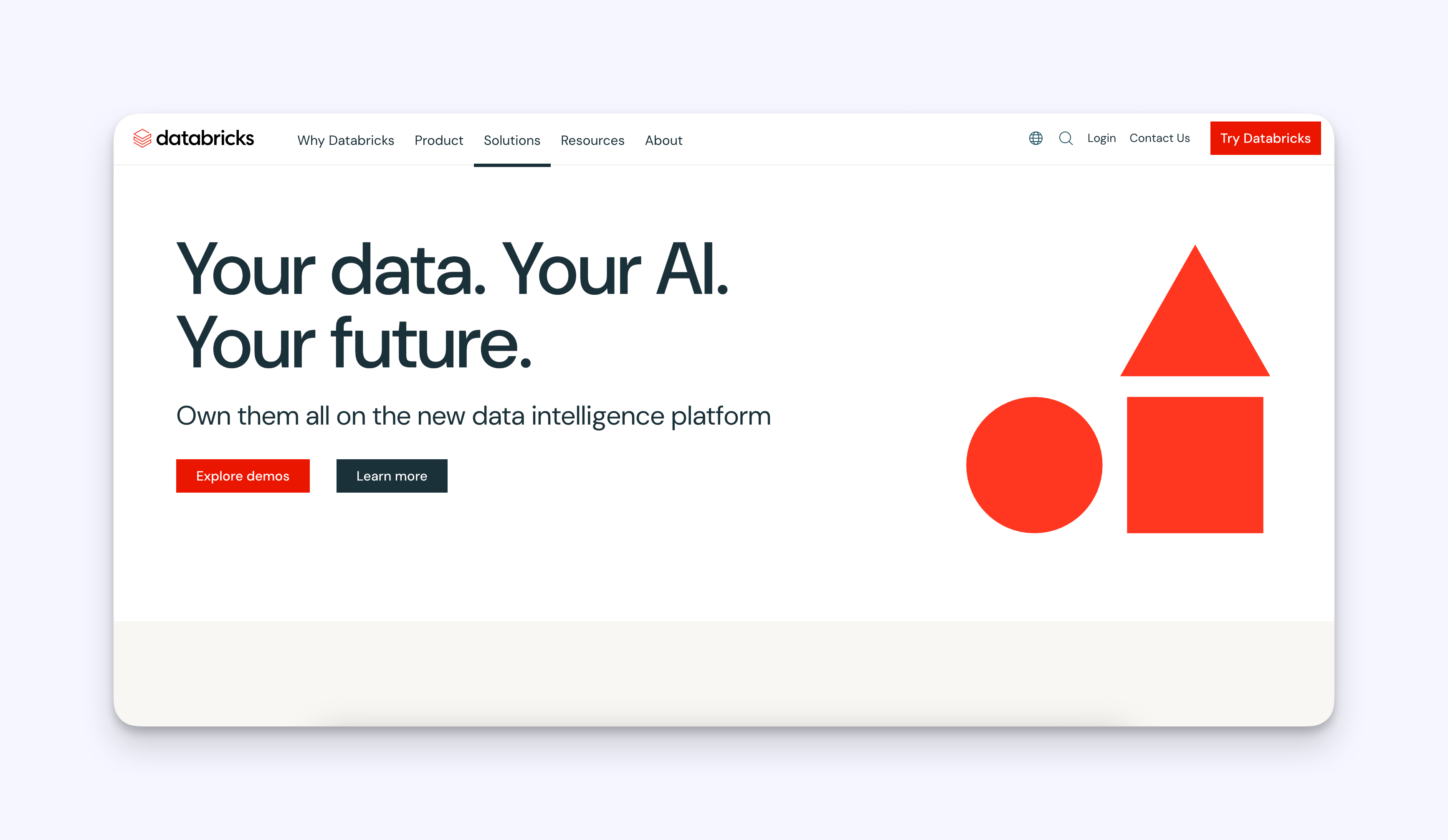
Databricks has carved a niche for itself as a unified analytics platform. Think of it as your one-stop shop for all things data: engineering, science, analytics, and even machine learning. It's like having a Swiss Army knife for your data needs, but much more elegant.
Built on the foundation of Apache Spark (the open-source data processing engine that's all the rage), Databricks offers a collaborative environment where everyone from your meticulous data engineers to your insightful business analysts can work together.
This means no more silos, no more data getting lost in translation. Everyone's on the same page, working towards the same data-driven goals.
Databricks isn't just another data platform; it's a Lakehouse — a concept that marries the best of data lakes and data warehouses. This means it can handle the raw, unstructured data of a lake while also providing the structure and query capabilities of a warehouse. It's like having your cake and eating it too, but in the data world.
At the heart of Databricks lies Delta Lake, its open-source storage layer. Delta Lake acts like a fortress, ensuring your data's reliability and consistency. It introduces ACID transactions (Atomicity, Consistency, Isolation, Durability) to your data lake, which basically means your data is safe, sound, and always ready for action.
Think of it like having a safety net for your data. Even if something goes wrong during processing, your data remains intact, and you can easily roll back to a previous state. No more sleepless nights worrying about data corruption or inconsistencies.
Databricks takes collaboration to the next level with its interactive notebooks. These notebooks are like virtual whiteboards where your team can work together, sharing code, visualizations, and insights in real time. Whether you're using Python, Scala, SQL, or R, Databricks has got you covered.
This collaborative approach means faster development cycles, better knowledge sharing, and, ultimately, more impactful data-driven decisions. It's like having a brainstorming session with your team, but with the added power of Databricks' robust platform.
Databricks allows you to build, train, and deploy machine learning models with ease thanks to its wide range of machine learning libraries and tools at your disposal.
Whether you're a seasoned data scientist or just starting your machine learning journey, Databricks provides a user-friendly interface and powerful capabilities to unlock the hidden potential of your data.
Databricks follows a pay-as-you-go pricing model, which means you only pay for what you use. This is great news for businesses of all sizes. They also offer committed-use discounts for those who are in it for the long haul.
But remember, the total cost can depend on several factors, including the cloud provider you choose (AWS, Azure, or GCP), the size of your clusters, and the amount of data you're processing.
So, it's always a good idea to do your homework and estimate your costs before diving in.
While Databricks is a powerful platform, it's not for everyone. Here's a quick rundown of who would benefit most from it:

Amazon Redshift is a trusted and reliable data warehouse solution. It operates as a fully managed service within the vast Amazon Web Services (AWS) ecosystem.
This means you can let Amazon handle the nitty-gritty of managing the infrastructure, freeing you up to focus on what truly matters — analyzing your data and extracting valuable insights.
Redshift is about enabling you to make sense of your data. It achieves this through a combination of features that have been honed over the years:
At the core of Redshift's performance lies its columnar storage and massively parallel processing (MPP) architecture. This combination lets Redshift rapidly process complex queries on massive datasets.
Think of it like having a team of experts working on different parts of a puzzle at the same time, drastically reducing the time it takes to complete the picture. This makes Redshift a natural choice for analytical workloads, where speed and efficiency are paramount.
Redshift takes things up a notch with its Advanced Query Accelerator (AQUA). This feature acts like an accelerator for your queries, making them up to 10 times faster than other cloud data warehouses. If you're dealing with time-sensitive analytics, AQUA can make a real difference.
One of Redshift's standout features is its integration with other AWS services. This means you can easily connect Redshift to your existing data pipelines, storage solutions, and security tools within the AWS ecosystem.
Amazon Redshift also follows a pay-as-you-go pricing model, which means you only pay for the resources you consume. You have the flexibility to choose between hourly rates based on cluster size and usage, or opt for data scanning charges.
To sweeten the deal, Redshift also offers volume discounts for long-term contracts, making it a cost-effective option for businesses committed to using it for the long haul.
Here's a quick look at who would benefit most from Redshift:
Let's break down the key considerations to help you make an informed decision:
Eppo is a powerful platform for experimentation, and integrating it with your data warehouse — whether it's Databricks or Redshift — opens up a world of possibilities for data-driven decision-making.
But what sets Eppo apart from other experimentation platforms?
Unlike traditional experimentation platforms that often require complex integrations and data pipelines, Eppo easily connects to your existing data infrastructure.
This means you can leverage the power and security of your chosen data warehouse, whether it's the versatile Databricks Lakehouse or the robust Redshift data warehouse, to run experiments without disrupting your existing workflows.
Eppo's warehouse-native approach offers several key advantages:
Now that you know why the fact that Eppo is warehouse-native is such a big deal, let’s see how to connect Eppo to these two data warehouses:
Eppo takes security seriously and uses Google Secret Manager to store and manage your credentials. This ensures your sensitive information is protected and not stored in plain text.
You can easily update your credentials in Eppo's Admin panel at any time.
Once you’ve decided on the data warehouse you’ll use, you’ll be ready to start connecting Eppo to it. You’ll be able to track and analyze metrics that are actually trustworthy.
This is because Eppo is warehouse-native, meaning you’re always pulling data from your internal source of truth. Curious about how Eppo can help you run experiments that impact your key business metrics such as retention and profit margins?



Struggling to choose between Databricks vs. Redshift? Learn the key differences, helping you choose the best data warehouse for your needs in 2024.


